JD Edwards Cardex Analysis – Avoid these 3 Common Analyst Errors
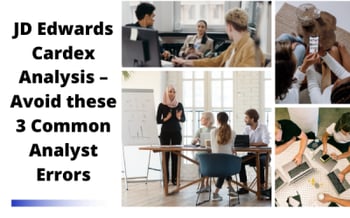 JD Edwards Cardex Analysis – Avoid these 3 Common Analyst Errors
JD Edwards Cardex Analysis – Avoid these 3 Common Analyst Errors
Edwards Gutkowski – Chief Architect RapidReconciler
At times it becomes necessary to analyze the JD Edwards item ledger/cardex for integrity issues or errors. From time to time there may be a transaction that either doesn’t get recorded in the item ledger properly, or the item balance table isn’t updated as expected. To validate, the transaction summary must be totaled and compared to the balances listed on the top of the screen.
To summarize the transaction totals, the grid must be exported to Excel and the quantities and extended amount columns added up. Here is where many analysts can have some issues.
- Memo transactions – There are certain transactions that don’t count towards the totals on hand and must be filtered out! These will include location adds, lot releases, and manufacturing scrap. These transactions are flagged with an ‘X’ in the posting code field ILIPCD. The problem is that this field is not contained on the grid. You can see the data by using the data browser feature.
- Alternate Units of Measure – After exporting the grid, scan the transaction unit of measure column to see if more than 1 UOM is referenced. Also compare that UOM value to the primary UOM shown on the top of the screen. Any transaction that is not in the primary UOM must be converted to primary! Since the On Hand quantity total is always in primary, this is necessary for an “apples to apples” analysis. In the later versions of JD Edwards there may be a grid column labeled ‘Quantity in Primary”. If you see that column, use it for the analysis and you won’t need to worry about converting manually.
- Average Cost Items – Analyzing average cost items is a bit trickier than standard cost items. With standard items, analysis is performed at the lot level, meaning every item, branch, location and lot should summarize to the balance accurately. With average cost items, the analysis must be done in accordance with the items’ cost level! If the item cost level is 2, then the location and lot filter on the top of the item ledger screen should be populated with an ‘*’. You can only specify a particular location and lot if the cost level is 3. If you don’t follow this rule, you may think there is an issue with a certain location, only to find it offset in another location.
So, there you have it – 3 common errors analysts may run across when validating item ledger integrity in JD Edwards. I hope this helps to keep your inventory data in ship shape! Until next month, happy reconciling!
