Enhancements to NetSuite bank import process
In NetSuite 2020.2, an import failure for one bank or credit card account during the import process caused the entire import to fail. Also, the error logs did not provide clear indicators to identify which account caused the issue. NetSuite 2021.1 includes enhancements to the import and troubleshooting process. Bank data imports can now be partially complete, even when the import fails for some accounts. You can see account-specific errors and which accounts are affected. Bank data import includes the following enhancements:
Partially Completed Import Status
On the Banking Import History page, there is a new import status, Partially Completed. This status applies to imports in which NetSuite did not successfully retrieve data for all bank or credit card accounts. You can troubleshoot import errors on the Banking Import History page. For more information about the Partially Completed status, see the help topic Banking Import History.
Account-Specific Import Errors
You can now view account-specific errors for an import on the following pages:
• Banking Import History – This page displays failure reasons and the list of accounts affected for an import with a Partially Completed or Failed status.
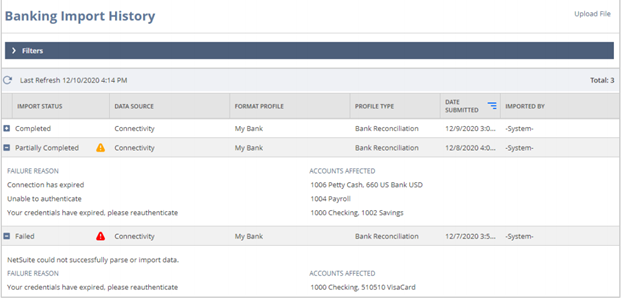
You can expand each row to view the import error details. See the help topic Banking Import History.
• Format Profile – In a format profile record configured for bank reconciliation, the Account Linking subtab displays warning icons next to accounts with errors. You can see account-specific errors by clicking the warning icon. See the help topic Bank Account Linking.
• Match Bank Data – If you select an account for which NetSuite failed to import data during the latest import, a popup message displays the most recent import error. See the help topic Matching Bank Data. For permission details.
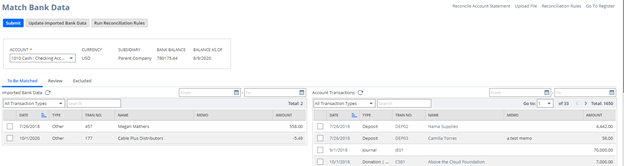
Enhancements to Import Process Performance
Previously, imported data was not visible until processing was complete. Now, NetSuite completes the import process and then processes the bank lines separately. On the Match Bank Data page, you can view imported bank lines that are currently being processed. These lines are dimmed, and you cannot select them for matching until processing is complete. To see if the processing is complete, you can refresh the Imported Bank Data grid or the page. For more information, see the help topic Matching Bank Data.
NetSuite now sends a notification for a partially completed import. A partially completed import is an import in which NetSuite did not successfully retrieve data for all bank or credit card accounts. The email message contains troubleshooting information, including the following next steps:
• Match and reconcile data on the Match Bank Data and Reconcile Account Statement pages.
• View accounts that failed and troubleshoot issues on the Banking Import History page.
NetSuite sends all bank data import email notifications to the user who configured the associated format profile record if one was created. If a statement file was imported using NetSuite’s default parser functionality, the user who imported the file receives an email notification that the import was completed or failed. NetSuite also sends email notifications for failed and partially completed imports to the email address listed in the Return Email Address field at Setup > Company > Company Information.
In future blog posts, we will cover the other new features in 2021.2 and other Netsuite educational topics. Also, please check out our SaaS Managed Services Guide blog post.
If we can help with any NetSuite consulting needs, please contact us below.
