Intro to Process Automation Designer
Intro to ServiceNow Process Automation Designer
Scott Parrish, Senior ITSM Consultant
 There are many applications and teams in ServiceNow today that may be participating in your business processes. Simple processes are easy enough to handle, like basic requests requiring approval and a task or two. Once different departments are involved, like when requesting a new office setup, it becomes more complicated. Multiple teams will be involved, like IT, Workplace Services, or HR for approvals. Servicenow Process Automation Designer (PAD) is a new application in Paris that will elevate your business processes to the next level.
There are many applications and teams in ServiceNow today that may be participating in your business processes. Simple processes are easy enough to handle, like basic requests requiring approval and a task or two. Once different departments are involved, like when requesting a new office setup, it becomes more complicated. Multiple teams will be involved, like IT, Workplace Services, or HR for approvals. Servicenow Process Automation Designer (PAD) is a new application in Paris that will elevate your business processes to the next level.
PAD is based on the technology of Flow Designer. As a business process owner, it allows you to organize flows into unified cross-enterprise processes and provide your users with a guided path through the process life-cycle with playbooks.
CHALLENGES FOR AGENTS AND DEVELOPERS IN COMPLEX PROCESSES
Before the introduction of PAD, agents could easily get lost in complex processes.
- Lack of visibility: They can’t see all components, steps, and parts that make up the process. They have to drill in and out of related tasks and navigate to other parts of the platform.
- Lack of guidance: It takes quite a bit of training effort to make an agent understand which steps come next in a given process. They must analyze the forms and notes to find the right path and figure out the next steps.
- Lack of orientation: There’s no single pane of view to make out where in the process the agent currently is and which actions are required to proceed.
In addition to agents, process owners and developers also face challenges in creating cross-departmental processes in ServiceNow.
- Hard to organize: Without PAD, too much ServiceNow developer expertise is required to connect multiple processes.
- Hard to modify: You cannot easily modify such an approach, and changes are being made for each use case individually.
- Hard to gain insight: There’s no single process view you can look at to understand the nested relationships between the teams and tasks involved in a service.
VISION STATEMENT
Provide Business Process Owners a builder to digitize, visualize, and manage end-to-end workflows across business services, enabling Agents to visualize that workflow in a simplified, task-oriented view.
PRODUCT BENEFIT
So, what does Process Automation Designer offer to process owners and ServiceNow developers? PAD uses the integrated low-code Flow Designer for extensible workflow automation. Model your enterprise workflows in a low/no-code process authoring experience to coordinate manual, automated, and integration process activities. These can run in parallel or sequential and use data flow to pass data between process activities using a no-code data picker. PAD allows for adaptive case progression based on changes to case context and previous process activity outcomes. Agents benefit from the integrated Agent Workspace user experience (playbooks) with progressive guidance on when and where in the process they currently are, insight into the previous and precise info on the next steps.
PAD is extendable with the NOW Platform capabilities such as Service Level Management, Performance Analytics, Machine Learning, etc. It is important to note that Process Automation Designer does not replace Flow Designer. The new designer leverages Flow Designer as the action plan behind each process activity. PAD automates existing NOW Platform capabilities (e.g., record creation, update, approvals, notifications, etc.), and records created through process execution can still be interacted with as if they were created using any other method.
PARTS
Process definitions (PD) will run based on their defined trigger. Currently, triggers include records inserted or updated. Re-usable trigger templates can be provided by a developer or process admin, which pre-fill the table and some conditions for triggering a process execution. Similar to workflows and flows, changes made in a process definition will be saved but not published until you’re ready and click Activate in the designer. Any in-flight processes will finish with the configuration in which they were started. Published changes will only affect newly created process executions.
In the process design space, your process phases are represented as lanes that can run sequentially or parallel. Each lane can contain one or multiple activities, the building blocks that make up a process and run in sequence or parallel (just like lanes). Each activity represents either a Flow, Subflow, or Flow Action. Subflow and action inputs and outputs simultaneously serve as inputs and outputs for the PAD activity. PAD comes with several OOB activities and components for their playbook representation. Developers and content creators can add custom activities that invoke custom flows or flow actions.
Playbook Experience allows you to configure the process representation in Agent Workspace and custom workspaces. The playbook can be displayed either in the Contextual Side Panel or as a Related Item. It will render a playbook for the first process execution triggered for the specified parent table and parent sys_ID. If multiple process executions were triggered for this parent record, the first one will take precedence.
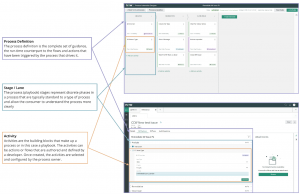
If you have any questions on ServiceNow Process Automation Designer or any of our ServiceNow consulting services, please contact us below.
CONTACT US TODAY
